XolaBot Upsell Packages
Increase Revenue with Smart Package Upsells from XolaBot
XolaBot's Upsell Packages feature is designed to boost sales by encouraging travelers to choose package purchases instead of single-item bookings on your website. During the checkout process, XolaBot intelligently suggests that guests upgrade from a single experience purchase to a package deal, highlighting the added value and savings they’ll receive.
Even when offered at a discount, package deals can generate nearly twice the revenue compared to a single purchase. By showcasing these deals at the right time, XolaBot not only helps you sell more packages but also significantly increases your AOV (Average Order Value), driving more revenue with every transaction.
This feature ensures that you’re maximizing the earning potential of each customer by leveraging personalized upselling techniques that enhance the guest experience while boosting your bottom line.
User Access: Administrator, Marketer or Curator roles have access to set up XolaBot Upsell Packages in Xola.
Accountant roles have access to XolaBot Earnings report.
To grant access to users, click here.
What's covered in this article:
- Getting started with XolaBot Upsell Packages
- How to configure XolaBot Upsell Packages
- How it works on your website
Getting started with XolaBot Upsell Packages
- Navigate to the Xola App Store.
- Locate XolaBot Package Upsell, and select the App Store tile.
- Click the green Install button.
- Go to Marketing > XolaBot > Apps > XolaBot Upsell Packages and click on the Configure button.
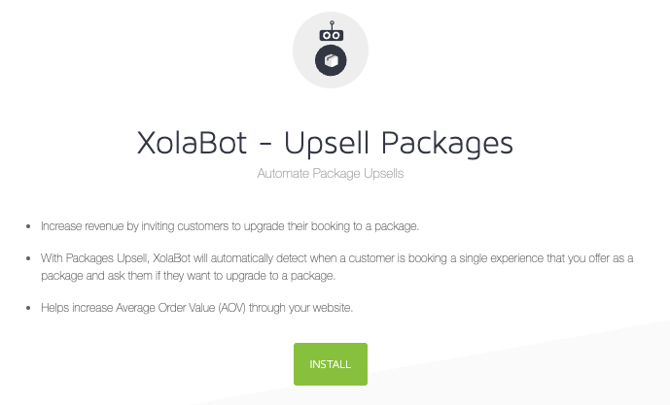
How to configure XolaBot Upsell Packages
Once on the settings page, you have the following configuration options:
- Add Campaign: Here, it will display your experiences that are already part of the Packages you have set up in your account.
- Packages: This will display all packages available with the experience you chose in the Add Campaign section.
- When your customer goes to book the experience you selected in the Add Campaign, XolaBot Upsell Packages will suggest they upgrade to the package you selected in the Packages section.
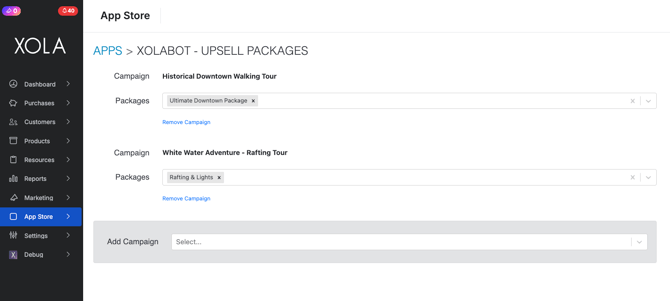
Things to keep in mind
- A customer will only be given the option to upgrade to a package once. If they exit the pop-up, they will not see the upgrade option again.
- The Upsell Packages feature currently does not work on mobile.
- Upsell Packages will not work if your website's button redirects to a Xola-hosted page in a new tab.
- Upsell Packages will not work with Distribution Partner packages.
How it works on your website
While a customer is checking out for a single experience, XolaBot asks if they would be interested in purchasing a package. When the customer selects the Continue button in a single-item checkout, a modal pop-up will display the packages that are available to upgrade.

The modal will show the customer how much they will save per person in currency and percentage, which will encourage them to upgrade.
Note: The customer can upgrade to one of the packages or exit and continue with a single-item purchase.